BeagleBone BlackにOpenBSD6.5をインストールしてみた
BBBとの出会い
あれは2013年の暮れのこと。
秋葉原をふらふらとしていたら、ふと目に止まったビーグル犬のパッケージ。
それが、BeagleBoneBlack(以下、BBB)だった。
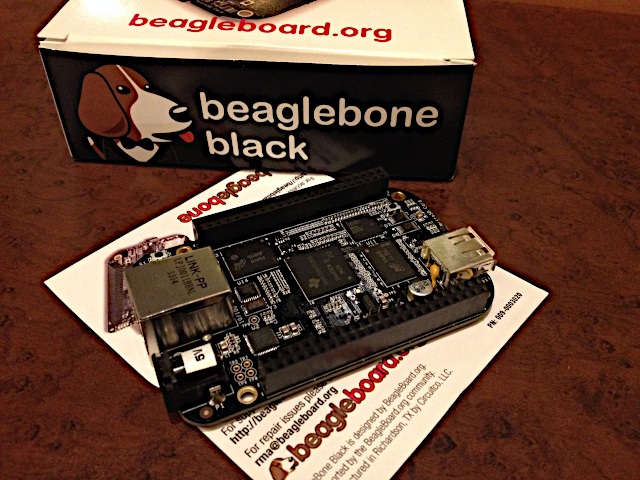
Arduinoが2005年、BeagleBoardが2008年、RaspberryPiは2012年。
この頃は、シングルボードコンピュータの流行時期ではあったと思う。
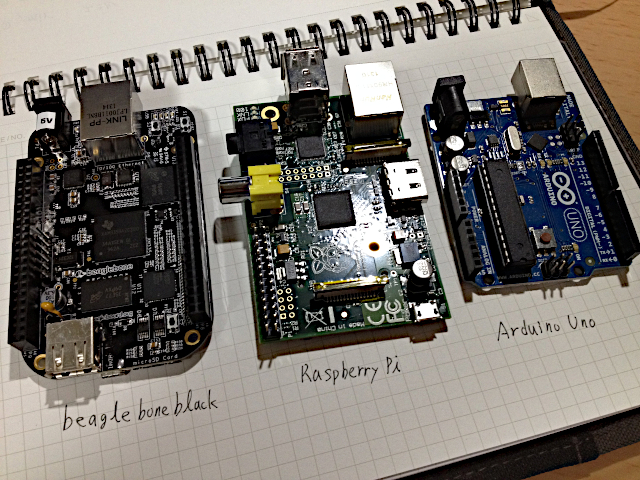
2BeagleBoardをDigi-Keyに発注したのだが、品切れでなかなか手に入らず、「入荷したからいついつまでに入金してくれたら出荷するよ?」ってメールが届いてたんだが、諸事情で入金できずに手に入れられなかったのが2012年のこと。
そんなこともあったので、BBBを目にした瞬間、「多分、BeagleBoradの新しい版なのだろうな、手に入るうちに買っておくか」ととりあえず購入した。
そして、その後、放置プレイになってしまった、BBBだったのであった。
ちなみに、BBBの公式サイトはこちら。
beagleboard.orgBBBに何を入れる?BBBに何を入れる?
BBBに何を入れる?
性能的にはRaspberryPi初代とほぼ同じかな?と感覚的に思うのが、このBBB。
オンボードのflashストレージにはAngstromがプレインストールされていてる。
SDカードを使えば、他のLinuxディストリビューションやAndroidも動かすことができる。
GPIOも付いているが、今回はマイクロサーバーとして使うつもりなので、それはまあどうでもいいか。
ということでいろいろと調べていて、わかったこと。
OpenBSDはBeagleBoardに付いては公式対応しているとのこと。RaspberryPiは公式対応していない。
いろんなLinuxはRaspberryPiで試せばいいことだし、ここは、OpenBSDをインストールすることにする。
で、いろいろと調べてみたら、こちらのようなサイトがありました。
unosodoku638kam.hatenablog.com
・インストーラーはminirootなので、ネットワークインストール必須
・HDMI出力でインストール画面をディスプレイに出力できないので、シリアル接続
・シリアル変換アダプターは5Vと3.3Vの変換アダプタが必要
OpenBSD自体、興味はあったものの、インストールなんてほとんどやったこと無いし、シリアル接続にしろネットワークインストールにしろやったこと無い。なんかめんどくさいなぁ(当時の俺)だったので、必要な部品は買い集めたものの、長い放置に入ってしまうのである。
再始動 2019
OpenBSDでルーターを作った。
macOSからYAMAHAのルーターにシリアル接続して操作するのにも慣れた。
BBBを放置してる間、RaspberryPiをいくつも立ち上げてマイクロサーバーの扱いにも慣れた。
いろいろと高まった今なら、できる!とふと思い立って、BBBにOpenBSDをインストールすることにした。
SDカードにminiroot書き込みして、シリアルコンソール繋いで、ネットワークインストールする。
うん、それだけだ。よし、やるぞ!
シリアルコンソールの接続
FTDI USBシリアル変換アダプターを使って、PCとBBBをUSB接続する。
変換アダプタはスイッチサイエンスさんのこちらを使用。
ドライバは下記からダウンロードしてインストールできる
BBBへの接続はこんな感じ。
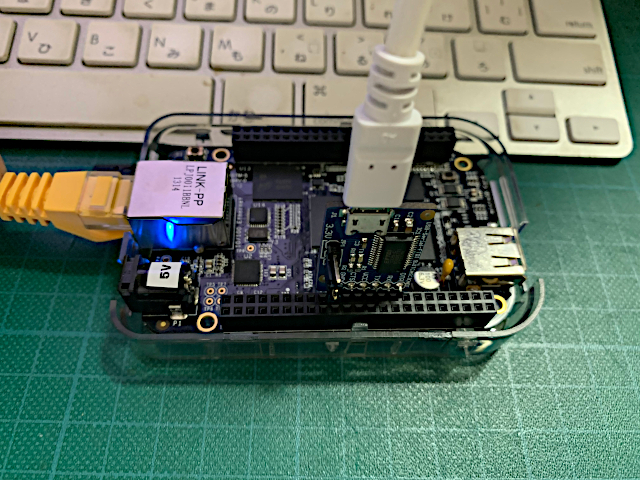
ちなみに、向きは注意!逆向きに接続してしまうと何も表示されなくて、何で?とハマるので気をつけて。うん…実はそれでハマったんだ。
(*ノω・*)テヘw
今回の母艦はmacOSを使用した。
macOSで認識してるか、ターミナルで確認。
$ ls -l /dev/tty.* ← 接続前
crw-rw-rw- 1 root wheel 18, 0 11 10 03:23 /dev/tty.Bluetooth-Incoming-Port
$ ls -l /dev/tty.* ← 接続後
crw-rw-rw- 1 root wheel 18, 0 11 10 03:23 /dev/tty.Bluetooth-Incoming-Port
crw-rw-rw- 1 root wheel 18, 2 11 11 00:09 /dev/tty.usbserial-A901OE8R ← 認識できてる
$ screen /dev/tty.usbserial-A901OE8R 115200 ← スクリーンコマンドで接続
よしよし、認識してる。
screenコマンドで接続後は、
ctrl+aでコマンド選択モードになる。
ctrl+a y なら screenを終了。
ctrl+a h なら ハードコピー。
ctrl+aの後に:の入力でコマンドモードになるので、
:hardcopy -h ログファイル名
でバッファ内の作業ログも保存できる。
SDカードへの書き込み
OpenBSDのminirootをダウンロードしてきて、SDカードに書き込む。
いつものjaistさんのお世話になることにした。
armv7のam335xを使用することにする。
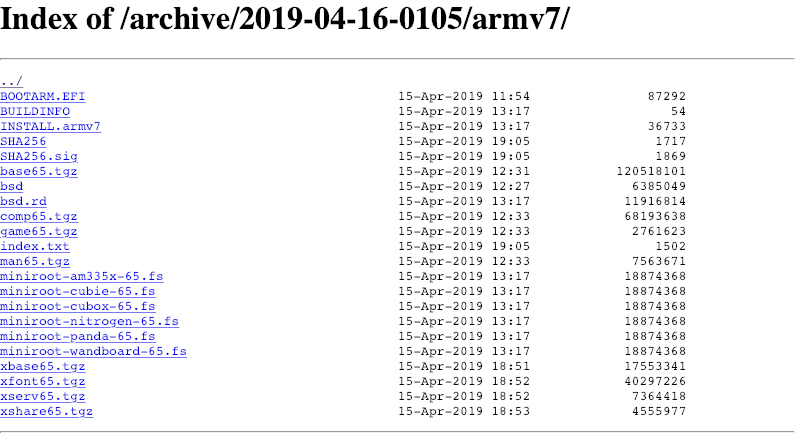
macOSで書き込みするときは、
diskutil list でデバイスの確認
diskutil eraseDisk でフォーマット
diskutil unmountDisk でアンマウント
dd で書き込み
diskutil unmountDisk でアンマウントしてから抜き取り
の手順になる。
$ diskutil list ← デバイスリストを表示
/dev/disk0 (internal, physical):
#: TYPE NAME SIZE IDENTIFIER
0: GUID_partition_scheme *1.1 TB disk0
2: Apple_APFS Container disk1 1.1 TB disk0s2
/dev/disk1 (synthesized):
#: TYPE NAME SIZE IDENTIFIER
0: APFS Container Scheme - +1.1 TB disk1
Physical Store disk0s2
1: APFS Volume Machintosh SSD 382.0 GB disk1s1
2: APFS Volume Preboot 46.5 MB disk1s2
3: APFS Volume Recovery 507.4 MB disk1s3
4: APFS Volume VM 3.2 GB disk1s4
/dev/disk2 (disk image):
#: TYPE NAME SIZE IDENTIFIER
0: GUID_partition_scheme +524.3 GB disk2
2: Apple_HFS Time Machine バッ... 523.9 GB disk2s2
/dev/disk3 (internal, physical): ← SDカードは/dev/disk3であることを確認。
#: TYPE NAME SIZE IDENTIFIER
0: FDisk_partition_scheme *8.0 GB disk3
1: Windows_FAT_32 boot 43.5 MB disk3s1
2: Linux 8.0 GB disk3s2
$ sudo diskutil eraseDisk MS-DOS NONAME /dev/disk3 ← まずは、フォーマット
Started erase on disk3
Unmounting disk
Creating the partition map
Waiting for partitions to activate
Formatting disk3s2 as MS-DOS (FAT) with name NONAME
512 bytes per physical sector
/dev/rdisk3s2: 15268160 sectors in 238565 FAT32 clusters (32768 bytes/cluster)
bps=512 spc=64 res=32 nft=2 mid=0xf8 spt=32 hds=255 hid=411648 drv=0x80 bsec=15271936 bspf=1864 rdcl=2 infs=1 bkbs=6
Mounting disk
Finished erase on disk3
$ sudo diskutil unmountDisk /dev/disk3 ← アンマウントする
Unmount of all volumes on disk3 was successful
$ sudo dd if=miniroot-am335x-65.fs of=/dev/disk3 ← minirootのインストーラーを書き込み
36864+0 records in
36864+0 records out
18874368 bytes transferred in 18.447924 secs (1023116 bytes/sec)
$
$ diskutil list ← 書き込み結果の確認
/dev/disk0 (internal, physical):
#: TYPE NAME SIZE IDENTIFIER
0: GUID_partition_scheme *1.1 TB disk0
2: Apple_APFS Container disk1 1.1 TB disk0s2
/dev/disk1 (synthesized):
#: TYPE NAME SIZE IDENTIFIER
0: APFS Container Scheme - +1.1 TB disk1
Physical Store disk0s2
1: APFS Volume Machintosh SSD 382.0 GB disk1s1
2: APFS Volume Preboot 46.5 MB disk1s2
3: APFS Volume Recovery 507.4 MB disk1s3
4: APFS Volume VM 3.2 GB disk1s4
/dev/disk2 (disk image):
#: TYPE NAME SIZE IDENTIFIER
0: GUID_partition_scheme +524.3 GB disk2
2: Apple_HFS Time Machine バッ... 523.9 GB disk2s2
/dev/disk3 (internal, physical):
#: TYPE NAME SIZE IDENTIFIER
0: FDisk_partition_scheme *8.0 GB disk3
1: Windows_FAT_32 BOOT 2.1 MB disk3s1
2: OpenBSD 15.7 MB disk3s4
$ sudo diskutil unmountDisk /dev/disk3
Unmount of all volumes on disk3 was successful
これで、書き込みは完了!
BBBへの起動とインストール
BBBには起動スイッチは無い。
USBケーブルかACアダプタを接続し、通電すると起動する。
5V2Aの電源が必要になる。今回はUSBタップを接続してみた。
ACアダプタなら、外径5.5mm、内径2.1mm、センター側プラス、5V2Aの規格品を使用する。ちなみに、手元にある、AD-P50P200がちょうどよかった。
SDカードをさしていざ起動!なのだが、そのまま起動すると、内臓flashstorageのOSがロードされてしまう。SDカードスロット側にあるスイッチを長押ししながら起動すると、SDカード内のOSがロードされる。
ちなみに、今回使ったBBBのケースは、長押しスイッチ用の穴が空いていて、治具も付いていたので、便利だった。
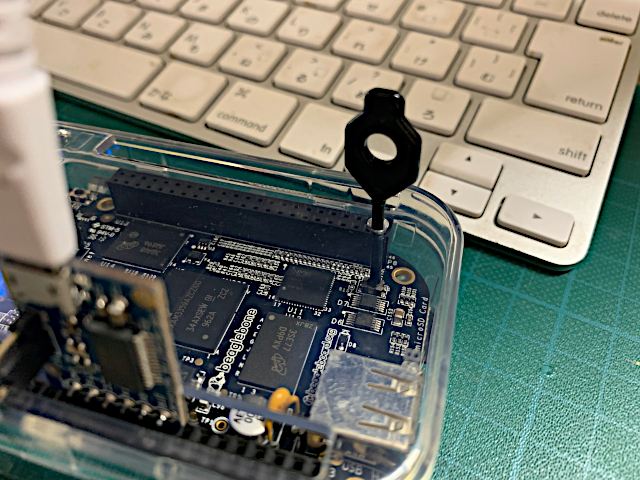
起動するとscreenにログが流れてくる。
** Unrecognized filesystem type **
switch to partitions #0, OK
mmc0 is current device
Scanning mmc 0:1...
34886 bytes read in 4 ms (8.3 MiB/s)
Found EFI removable media binary efi/boot/bootarm.efi
Scanning disks on usb...
Disk usb0 not ready
Disk usb1 not ready
Disk usb2 not ready
Disk usb3 not ready
Scanning disks on mmc...
MMC Device 2 not found
MMC Device 3 not found
Found 4 disks
87292 bytes read in 8 ms (10.4 MiB/s)
## Starting EFI application at 82000000 ...
>> OpenBSD/armv7 BOOTARM 1.3
boot>
cannot open sd0a:/etc/random.seed: No such file or directory
booting sd0a:/bsd: 2808332+461476+8058240+448068 [188996+120+208352+183702]=0x0
OpenBSD/armv7 booting ...
arg0 0xc0ec9c5c arg1 0xe05 arg2 0x87ef4000
Allocating page tables
IRQ stack: p0x80ef8000 v0xc0ef8000
ABT stack: p0x80ef9000 v0xc0ef9000
UND stack: p0x80efa000 v0xc0efa000
SVC stack: p0x80efb000 v0xc0efb000
Creating L1 page table at 0x80ecc000
Mapping kernel
Constructing L2 page tables
undefined page type 0x2 pa 0x80000000 va 0x80000000 pages 0x2000 attr 0x8
type 0x7 pa 0x82000000 va 0x80000000 pages 0x5ef4 attr 0x8
type 0x6 pa 0x87ef4000 va 0x87ef4000 pages 0x18 attr 0x8000000000000008
type 0x7 pa 0x87f0c000 va 0x80000000 pages 0x1438b attr 0x8
type 0x2 pa 0x9c297000 va 0x9c297000 pages 0xb74 attr 0x8
type 0x4 pa 0x9ce0b000 va 0x9ce0b000 pages 0x1 attr 0x8
type 0x2 pa 0x9ce0c000 va 0x9ce0c000 pages 0x100 attr 0x8
type 0x1 pa 0x9cf0c000 va 0x9cf0c000 pages 0x16 attr 0x8
type 0x6 pa 0x9cf22000 va 0x9cf22000 pages 0x1 attr 0x8000000000000008
type 0x0 pa 0x9cf23000 va 0x9cf1e000 pages 0x5 attr 0x8
type 0x6 pa 0x9cf28000 va 0x9cf28000 pages 0x1 attr 0x8000000000000008
type 0x0 pa 0x9cf29000 va 0x9cf29000 pages 0x2 attr 0x8
type 0x2 pa 0x9cf2b000 va 0x9cf2b000 pages 0x302c attr 0x8
type 0x5 pa 0x9ff57000 va 0x9ff57000 pages 0x2 attr 0x8000000000000008
type 0x2 pa 0x9ff59000 va 0x9cf2b000 pages 0xa7 attr 0x8
pmap board type: 3589
Copyright (c) 1982, 1986, 1989, 1991, 1993
The Regents of the University of California. All rights reserved.
Copyright (c) 1995-2019 OpenBSD. All rights reserved. https://www.OpenBSD.org
OpenBSD 6.5 (RAMDISK) #146: Mon Apr 15 07:16:38 MDT 2019
deraadt@armv7.openbsd.org:/usr/src/sys/arch/armv7/compile/RAMDISK
real mem = 472379392 (450MB)
avail mem = 447512576 (426MB)
mainbus0 at root: TI AM335x BeagleBone Black
cpu0 at mainbus0: ARM Cortex-A8 r3p2 (ARMv7)
cpu0: DC enabled IC enabled WB disabled EABT branch prediction enabled
cpu0: 32KB(64b/l,4way) I-cache, 32KB(64b/l,4way) wr-back D-cache
omap0 at mainbus0
prcm0 at omap0 rev 0.2
dmtimer0 at omap0 rev 3.1
dmtimer1 at omap0 rev 3.1
simplebus0 at mainbus0: "ocp"
simplebus1 at simplebus0: "l4_wkup"
"wkup_m3" at simplebus1 not configured
simplebus2 at simplebus1: "prcm"
"l4_per_cm" at simplebus2 not configured
"l4_wkup_cm" at simplebus2 not configured
"mpu_cm" at simplebus2 not configured
"l4_rtc_cm" at simplebus2 not configured
"gfx_l3_cm" at simplebus2 not configured
"l4_cefuse_cm" at simplebus2 not configured
simplebus3 at simplebus1: "scm"
syscon0 at simplebus3: "scm_conf"
pinctrl0 at simplebus3
simplebus4 at simplebus3: "scm_conf"
"wkup_m3_ipc" at simplebus3 not configured
"dma-router" at simplebus3 not configured
intc0 at simplebus0 rev 5.0
"edma" at simplebus0 not configured
"tptc" at simplebus0 not configured
"tptc" at simplebus0 not configured
"tptc" at simplebus0 not configured
omgpio0 at simplebus0: rev 0.1
gpio0 at omgpio0: 32 pins
omgpio1 at simplebus0: rev 0.1
gpio1 at omgpio1: 32 pins
omgpio2 at simplebus0: rev 0.1
gpio2 at omgpio2: 32 pins
omgpio3 at simplebus0: rev 0.1
gpio3 at omgpio3: 32 pins
com0 at simplebus0: ti16750, 64 byte fifo
com0: console
tiiic0 at simplebus0 rev 0.11
iic0 at tiiic0
"ti,tps65217" at iic0 addr 0x24 not configured
"atmel,24c256" at iic0 addr 0x50 not configured
"nxp,tda998x" at iic0 addr 0x70 not configured
tiiic1 at simplebus0 rev 0.11
iic1 at tiiic1
"atmel,24c256" at iic1 addr 0x54 not configured
"atmel,24c256" at iic1 addr 0x55 not configured
"atmel,24c256" at iic1 addr 0x56 not configured
"atmel,24c256" at iic1 addr 0x57 not configured
ommmc0 at simplebus0
sdmmc0 at ommmc0: 4-bit, sd high-speed, mmc high-speed
ommmc1 at simplebus0
sdmmc1 at ommmc1: 1-bit
"spinlock" at simplebus0 not configured
omdog0 at simplebus0 rev 0.1
"mailbox" at simplebus0 not configured
"timer" at simplebus0 not configured
"timer" at simplebus0 not configured
"timer" at simplebus0 not configured
"timer" at simplebus0 not configured
"timer" at simplebus0 not configured
"timer" at simplebus0 not configured
"timer" at simplebus0 not configured
"rtc" at simplebus0 not configured
"usb" at simplebus0 not configured
cpsw0 at simplebus0: version 1.12 (0), address 90:59:af:5a:af:30
ukphy0 at cpsw0 phy 0: Generic IEEE 802.3u media interface, rev. 1: OUI 0x0001f0
, model 0x000f
"ocmcram" at simplebus0 not configured
"lcdc" at simplebus0 not configured
"emif" at simplebus0 not configured
"sham" at simplebus0 not configured
"aes" at simplebus0 not configured
"mcasp" at simplebus0 not configured
"rng" at simplebus0 not configured
scsibus0 at sdmmc0: 2 targets, initiator 0
sd0 at scsibus0 targ 1 lun 0: <SD/MMC, NCard, 0010> SCSI2 0/direct removable
sd0: 7663MB, 512 bytes/sector, 15693824 sectors
scsibus1 at sdmmc1: 2 targets, initiator 0
sd1 at scsibus1 targ 1 lun 0: <SD/MMC, MMC02G, 0000> SCSI2 0/direct removable
sd1: 1832MB, 512 bytes/sector, 3751936 sectors
softraid0 at root
scsibus2 at softraid0: 256 targets
bootfile: sd0a:/bsd
boot device: sd0
root on rd0a swap on rd0b dump on rd0b
WARNING: CHECK AND RESET THE DATE!
erase ^?, werase ^W, kill ^U, intr ^C, status ^T
Welcome to the OpenBSD/armv7 6.5 installation program.
(I)nstall, (U)pgrade, (A)utoinstall or (S)hell?
今時のLinuxのようにGUIでラクラクではなく、どこか懐かしいインストーラーでインストールを始める。
OpenBSDのインストールは普通のインストールとほぼ同じ。
・ネットワークとユーザーの設定
・インストール先のディスクパーティションの設定
・インストール元とパッケージの設定
で進んでいく。それぞれの設定項目をあらかじめまとめておくと作業が楽かもね。
今回は、細かいカスタマイズはあまり考えていないので、デフォルトで提示されている項目で進んでいく。
[kagikakko]がデフォルト提示項目なので、そのままEnterを押せばO.K.だ。
ネットワークとユーザーの設定
DHCPはあるが、今回は、固定IPを使用した。
ユーザーは、いつも管理用に使っているvmriderで作ってみた。
Welcome to the OpenBSD/armv7 6.5 installation program.
(I)nstall, (U)pgrade, (A)utoinstall or (S)hell? i ← iキーでインストール開始
At any prompt except password prompts you can escape to a shell by
typing '!'. Default answers are shown in []'s and are selected by
pressing RETURN. You can exit this program at any time by pressing
Control-C, but this can leave your system in an inconsistent state.
Terminal type? [vt220] ← ターミナルタイプはvt200で問題なし。
System hostname? (short form, e.g. 'foo') werwolf ← ホスト名を入力
Available network interfaces are: cpsw0 vlan0.
Which network interface do you wish to configure? (or 'done') [cpsw0] ← NICインターフェイスを選択
IPv4 address for cpsw0? (or 'dhcp' or 'none') [dhcp] 172.18.10.8 ← IPアドレスを指定、DHCPでも可
Netmask for cpsw0? [255.255.255.0] 255.255.0.0 ← サブネットマスクを指定
IPv6 address for cpsw0? (or 'autoconf' or 'none') [none] ← IPv6は今回は設定しない
Available network interfaces are: cpsw0 vlan0.
Which network interface do you wish to configure? (or 'done') [done] ← とりあえずエンター
Default IPv4 route? (IPv4 address or none) 172.18.0.1 ← IPv4のデフォルトゲートウェイを指定
add net default: gateway 172.18.0.1
DNS domain name? (e.g. 'example.com') [my.domain] dedara.jp ← 今後使用するドメイン名を指定
DNS nameservers? (IP address list or 'none') [none] 172.18.0.1 ← DNSサーバーを指定
Password for root account? (will not echo) ← rootのパスワードを設定(非表示)
Password for root account? (again) ← 再入力(非表示)
Start sshd(8) by default? [yes] ← sshdの自動起動をするか設定
Setup a user? (enter a lower-case loginname, or 'no') [no] vmrider ← 管理用のアカウントを作るか選択する。今回はあえて作った。
Full name for user vmrider? [vmrider] vmrider ← 管理用アカウントのフルネームを入力
Password for user vmrider? (will not echo) ← 管理用アカウントのパスワードを設定(非表示)
Password for user vmrider? (again) ← 再入力(非表示)
WARNING: root is targeted by password guessing attacks, pubkeys are safer.
Allow root ssh login? (yes, no, prohibit-password) [no] ← rootでsshログインできるかの選択。もちろん、no
インストール先のディスクパーティションの設定
インストール先は、SDカードしか無いので、選択の余地はない。
パーティションレイアウトも今回は初期値をそのまま利用した。
Available disks are: sd0 sd1.
Which disk is the root disk? ('?' for details) [sd0] ← インストール先のディスクを選択
Disk: sd0 geometry: 976/255/63 [15693824 Sectors]
Offset: 0 Signature: 0xAA55
Starting Ending LBA Info:
#: id C H S - C H S [ start: size ]
-------------------------------------------------------------------------------
*0: 0C 0 32 33 - 0 97 33 [ 2048: 4096 ] FAT32L
1: 00 0 0 0 - 0 0 0 [ 0: 0 ] unused
2: 00 0 0 0 - 0 0 0 [ 0: 0 ] unused
3: A6 0 97 34 - 2 75 9 [ 6144: 30720 ] OpenBSD
Use (W)hole disk or (E)dit the MBR? [whole] ← ディスク全体を使用するか、MBR編集するかを選択する。ディスク全体を選択
Creating a msdos partition and an OpenBSD partition for rest of sd0...done.
/dev/rsd0i: 32668 sectors in 8167 FAT16 clusters (2048 bytes/cluster)
bps=512 spc=4 res=1 nft=2 rde=512 sec=32768 mid=0xf8 spf=32 spt=63 hds=255 hid=2
048
The auto-allocated layout for sd0 is:
# size offset fstype [fsize bsize cpg]
a: 1060.5M 34816 4.2BSD 2048 16384 1 # /
b: 256.0M 2206688 swap
c: 7663.0M 0 unused
d: 3072.0M 2730976 4.2BSD 2048 16384 1 # /usr
e: 2048.0M 9022432 4.2BSD 2048 16384 1 # /home
i: 16.0M 2048 MSDOS
Use (A)uto layout, (E)dit auto layout, or create (C)ustom layout? [a] ← パーティションレイアウトを編集するか選択、ここでは、初期提案のレイアウトを選択
/dev/rsd0a: 1060.5MB in 2171872 sectors of 512 bytes
6 cylinder groups of 202.47MB, 12958 blocks, 25984 inodes each
/dev/rsd0e: 2048.0MB in 4194304 sectors of 512 bytes
11 cylinder groups of 202.47MB, 12958 blocks, 25984 inodes each
/dev/rsd0d: 3072.0MB in 6291456 sectors of 512 bytes
16 cylinder groups of 202.47MB, 12958 blocks, 25984 inodes each
Available disks are: sd1.
Which disk do you wish to initialize? (or 'done') [done] ← ディスクのイニシャライズ
/dev/sd0a (160519e4f4bd7fc7.a) on /mnt type ffs (rw, asynchronous, local)
/dev/sd0e (160519e4f4bd7fc7.e) on /mnt/home type ffs (rw, asynchronous, local, n
odev, nosuid)
/dev/sd0d (160519e4f4bd7fc7.d) on /mnt/usr type ffs (rw, asynchronous, local, no
dev)
インストール元とパッケージの設定
ネットワークインストール元には、いつものjaistさんを利用させてもらった、httpのプロキシなしを選択。
パッケージはデフォルトを選択。
ネットワーク経由のインストールなので、時間はかかるがコーヒーでも飲んで、待つべし。
最後に、タイムゾーンを合わせたら、再起動!
Let's install the sets!
Location of sets? (disk http nfs or 'done') [http] ← インストール元を選択
HTTP proxy URL? (e.g. 'http://proxy:8080', or 'none') [none] ← プロキシを使用するか選択
(Unable to get list from ftp.openbsd.org, but that is OK)
HTTP Server? (hostname or 'done') ftp.jaist.ac.jp ← インストール元はjaistさん
Server directory? [pub/OpenBSD/6.5/armv7] ← パッケージのツリーを選択
Select sets by entering a set name, a file name pattern or 'all'. De-select
sets by prepending a '-', e.g.: '-game*'. Selected sets are labelled '[X]'.
[X] bsd [X] comp65.tgz [X] xbase65.tgz [X] xserv65.tgz
[X] bsd.rd [X] man65.tgz [X] xshare65.tgz
[X] base65.tgz [X] game65.tgz [X] xfont65.tgz
Set name(s)? (or 'abort' or 'done') [done] ← インストールパッケージの選択、デフォルトのまま
Get/Verify SHA256.sig 100% |**************************| 1869 00:00
Signature Verified
Get/Verify bsd 100% |**************************| 6235 KB 00:02
Get/Verify bsd.rd 100% |**************************| 11637 KB 00:12
Get/Verify base65.tgz 100% |**************************| 114 MB 01:41
Get/Verify comp65.tgz 100% |**************************| 66595 KB 00:59
Get/Verify man65.tgz 100% |**************************| 7386 KB 00:08
Get/Verify game65.tgz 100% |**************************| 2696 KB 00:01
Get/Verify xbase65.tgz 100% |**************************| 17141 KB 00:18
Get/Verify xshare65.tgz 100% |**************************| 4449 KB 00:05
Get/Verify xfont65.tgz 100% |**************************| 39352 KB 00:30
Get/Verify xserv65.tgz 100% |**************************| 7191 KB 00:03
Installing bsd 100% |**************************| 6235 KB 00:02
Installing bsd.rd 100% |**************************| 11637 KB 00:04
Installing base65.tgz 100% |**************************| 114 MB 02:07
Extracting etc.tgz 100% |**************************| 260 KB 00:00
Installing comp65.tgz 100% |**************************| 66595 KB 01:36
Installing man65.tgz 100% |**************************| 7386 KB 00:22
Installing game65.tgz 100% |**************************| 2696 KB 00:02
Installing xbase65.tgz 100% |**************************| 17141 KB 00:23
Extracting xetc.tgz 100% |**************************| 6949 00:00
Installing xshare65.tgz 100% |**************************| 4449 KB 00:22
Installing xfont65.tgz 100% |**************************| 39352 KB 00:48
Installing xserv65.tgz 100% |**************************| 7191 KB 00:06
Location of sets? (disk http nfs or 'done') [done] ← パッケージのインストール元を選択
What timezone are you in? ('?' for list) [Canada/Mountain] Asia/Tokyo ← タイムゾーンを日本に
Saving configuration files... done.
Making all device nodes... done.
Relinking to create unique kernel... done.
CONGRATULATIONS! Your OpenBSD install has been successfully completed!
When you login to your new system the first time, please read your mail
using the 'mail' command.
Exit to (S)hell, (H)alt or (R)eboot? [reboot] ← 再起動を選択
BBB、起動
再起動後の起動ログがこちら。ログインプロンプトの表示はインストール成功の証。
途中、カーネルの読み込みで止まったように時間がかかる。
何度か再起動したが、そういうものらしいし、特に異常なログも吐いてないので、問題なさそうだ。
SVC stack: p0x809cf000 v0xc09cf000
Creating L1 page table at 0x809a0000
Mapping kernel
Constructing L2 page tables
undefined page type 0x2 pa 0x80000000 va 0x80000000 pages 0x2000 attr 0x8
type 0x7 pa 0x82000000 va 0x80000000 pages 0x5ef4 attr 0x8
type 0x6 pa 0x87ef4000 va 0x87ef4000 pages 0x18 attr 0x8000000000000008
type 0x7 pa 0x87f0c000 va 0x80000000 pages 0x148a4 attr 0x8
type 0x2 pa 0x9c7b0000 va 0x9c7b0000 pages 0x65b attr 0x8
type 0x4 pa 0x9ce0b000 va 0x9ce0b000 pages 0x1 attr 0x8
type 0x2 pa 0x9ce0c000 va 0x9ce0c000 pages 0x100 attr 0x8
type 0x1 pa 0x9cf0c000 va 0x9cf0c000 pages 0x16 attr 0x8
type 0x6 pa 0x9cf22000 va 0x9cf22000 pages 0x1 attr 0x8000000000000008
type 0x0 pa 0x9cf23000 va 0x9cf1e000 pages 0x5 attr 0x8
type 0x6 pa 0x9cf28000 va 0x9cf28000 pages 0x1 attr 0x8000000000000008
type 0x0 pa 0x9cf29000 va 0x9cf29000 pages 0x2 attr 0x8
type 0x2 pa 0x9cf2b000 va 0x9cf2b000 pages 0x302c attr 0x8
type 0x5 pa 0x9ff57000 va 0x9ff57000 pages 0x2 attr 0x8000000000000008
type 0x2 pa 0x9ff59000 va 0x9cf2b000 pages 0xa7 attr 0x8
pmap [ using 891724 bytes of bsd ELF symbol table ]
board type: 3589
Copyright (c) 1982, 1986, 1989, 1991, 1993
The Regents of the University of California. All rights reserved.
Copyright (c) 1995-2019 OpenBSD. All rights reserved. https://www.OpenBSD.org
OpenBSD 6.5 (GENERIC) #158: Mon Apr 15 06:26:37 MDT 2019
deraadt@armv7.openbsd.org:/usr/src/sys/arch/armv7/compile/GENERIC
real mem = 477724672 (455MB)
avail mem = 458072064 (436MB)
mainbus0 at root: TI AM335x BeagleBone Black
cpu0 at mainbus0: ARM Cortex-A8 r3p2 (ARMv7)
cpu0: DC enabled IC enabled WB disabled EABT branch prediction enabled
cpu0: 32KB(64b/l,4way) I-cache, 32KB(64b/l,4way) wr-back D-cache
omap0 at mainbus0
prcm0 at omap0 rev 0.2
dmtimer0 at omap0 rev 3.1
dmtimer1 at omap0 rev 3.1
simplebus0 at mainbus0: "ocp"
simplebus1 at simplebus0: "l4_wkup"
"wkup_m3" at simplebus1 not configured
simplebus2 at simplebus1: "prcm"
"l4_per_cm" at simplebus2 not configured
"l4_wkup_cm" at simplebus2 not configured
"mpu_cm" at simplebus2 not configured
"l4_rtc_cm" at simplebus2 not configured
"gfx_l3_cm" at simplebus2 not configured
"l4_cefuse_cm" at simplebus2 not configured
simplebus3 at simplebus1: "scm"
syscon0 at simplebus3: "scm_conf"
pinctrl0 at simplebus3
simplebus4 at simplebus3: "scm_conf"
"wkup_m3_ipc" at simplebus3 not configured
"dma-router" at simplebus3 not configured
intc0 at simplebus0 rev 5.0
"edma" at simplebus0 not configured
"tptc" at simplebus0 not configured
"tptc" at simplebus0 not configured
"tptc" at simplebus0 not configured
omgpio0 at simplebus0: rev 0.1
gpio0 at omgpio0: 32 pins
omgpio1 at simplebus0: rev 0.1
gpio1 at omgpio1: 32 pins
omgpio2 at simplebus0: rev 0.1
gpio2 at omgpio2: 32 pins
omgpio3 at simplebus0: rev 0.1
gpio3 at omgpio3: 32 pins
com0 at simplebus0: ti16750, 64 byte fifo
com0: console
tiiic0 at simplebus0 rev 0.11
iic0 at tiiic0
"ti,tps65217" at iic0 addr 0x24 not configured
"atmel,24c256" at iic0 addr 0x50 not configured
nxphdmi0 at iic0 addr 0x70: rev 0x0301
nxphdmi0: no display detected
tiiic1 at simplebus0 rev 0.11
iic1 at tiiic1
"atmel,24c256" at iic1 addr 0x54 not configured
"atmel,24c256" at iic1 addr 0x55 not configured
"atmel,24c256" at iic1 addr 0x56 not configured
"atmel,24c256" at iic1 addr 0x57 not configured
ommmc0 at simplebus0
sdmmc0 at ommmc0: 4-bit, sd high-speed, mmc high-speed
ommmc1 at simplebus0
sdmmc1 at ommmc1: 1-bit
"spinlock" at simplebus0 not configured
omdog0 at simplebus0 rev 0.1
"mailbox" at simplebus0 not configured
"timer" at simplebus0 not configured
"timer" at simplebus0 not configured
"timer" at simplebus0 not configured
"timer" at simplebus0 not configured
"timer" at simplebus0 not configured
"timer" at simplebus0 not configured
"timer" at simplebus0 not configured
"rtc" at simplebus0 not configured
"usb" at simplebus0 not configured
cpsw0 at simplebus0: version 1.12 (0), address 90:59:af:5a:af:30
ukphy0 at cpsw0 phy 0: Generic IEEE 802.3u media interface, rev. 1: OUI 0x0001f0
, model 0x000f
"ocmcram" at simplebus0 not configured
amdisplay0 at simplebus0
amdisplay0: no display attached.
"emif" at simplebus0 not configured
"sham" at simplebus0 not configured
"aes" at simplebus0 not configured
"mcasp" at simplebus0 not configured
"rng" at simplebus0 not configured
scsibus0 at sdmmc0: 2 targets, initiator 0
sd0 at scsibus0 targ 1 lun 0: <SD/MMC, NCard, 0010> SCSI2 0/direct removable
sd0: 7663MB, 512 bytes/sector, 15693824 sectors
scsibus1 at sdmmc1: 2 targets, initiator 0
sd1 at scsibus1 targ 1 lun 0: <SD/MMC, MMC02G, 0000> SCSI2 0/direct removable
sd1: 1832MB, 512 bytes/sector, 3751936 sectors
vscsi0 at root
scsibus2 at vscsi0: 256 targets
softraid0 at root
scsibus3 at softraid0: 256 targets
bootfile: sd0a:/bsd
boot device: sd0
root on sd0a (160519e4f4bd7fc7.a) swap on sd0b dump on sd0b
WARNING: CHECK AND RESET THE DATE!
Automatic boot in progress: starting file system checks.
/dev/sd0a (160519e4f4bd7fc7.a): file system is clean; not checking
/dev/sd0e (160519e4f4bd7fc7.e): file system is clean; not checking
/dev/sd0d (160519e4f4bd7fc7.d): file system is clean; not checking
pf enabled
starting network
reordering libraries: done.
openssl: generating isakmpd/iked RSA keys... done.
ssh-keygen: generating new host keys: RSA DSA ECDSA ED25519
starting early daemons: syslogd pflogd ntpd.
starting RPC daemons:.
savecore: no core dump
checking quotas: done.
clearing /tmp
kern.securelevel: 0 -> 1
creating runtime link editor directory cache.
preserving editor files.
starting network daemons: sshd smtpd sndiod.
running rc.firsttime
Path to firmware: http://firmware.openbsd.org/firmware/6.5/
No devices found which need firmware files to be downloaded.
starting local daemons: cron.
OpenBSD/armv7 (beowulf.dedara.jp) (console)
login:
別端末からsshもできるし、うまくいった!やった!
6年近い放置プレイ永い眠りから目覚めたぞ!BBB!
BeagleBone Black 今後は?
ということで、インストールは無事完了。
こんなに簡単ならもっと早くやればよかった…何でこんなに長く放置したんだろう?と不思議だが、またそれは別の話。
ちなみに、実はインストールは2回やっている。
最初、「最新版がいいよね!」とOpenBSDの6.6を入れてみたら、新しすぎてパッケージがなく、追加のソフトを何もインストールできなくて泣きそうだった。
6.6のパッケージを強引にインストールできそうだったが、あとあと面倒になるのは嫌で入れ直しをした。
さてさて、今後のBegleBoneBlackk。
我が家で常時稼働する2台目のOpenBSDになるので、1台目のバックアップシステムとして動かしてみようと思う。
がとりあえずの目標かな。